Introduction:
In Red Hat Satellite, a CDN path is the upstream URL that Satellite uses to synchronize content from the Red Hat Content Delivery Network (CDN). Satellite retrieves repositories, updates, and packages from here.
This guide will explain how to change CDN Path in RedHat Satellite.
The standard CDN URL is: https://cdn.redhat.com
This is the global endpoint used by Satellite to synchronize repositories.
Verifying CDN Path
To check the configured CDN path for your Red Hat Satellite server:
Use the Satellite Web Interface:
- Navigate to Content> Subscriptions > Manage Manifest -> CDN Configuration.
Using the Hammer CLI:
hammer settings list --search="cdn"
Modifying CDN Path:
Using the Web Interface:
Go to Content> Subscriptions > Manage Manifest -> CDN Configuration
- Edit the CDN URL value to the desired path.
- Save the changes (click update)
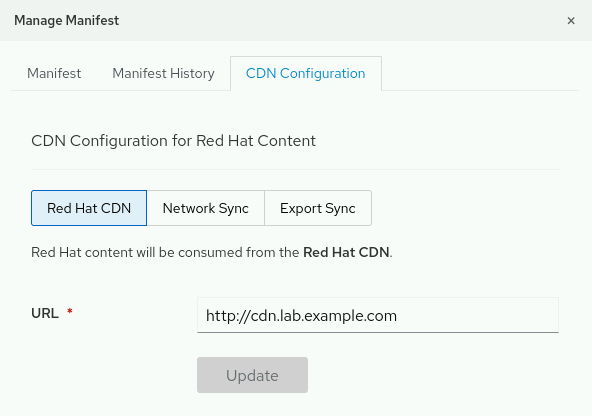
Using the Hammer CLI:
- hammer settings set –name=”cdn” –value=”https://custom.cdn.url”
Summary:
This guide provides step-by-step instructions for changing the Red Hat Satellite CDN path in a disconnected environment. It covers modifying the CDN URL to point to an internal or custom repository, ensuring proper content synchronization without internet access.


